I’ve been procrastinating about writing this post for a couple months now. It’s a distasteful topic, frankly.
Distasteful, but very important to address for our children.
Sometimes I put off writing it for a very good reason: some of the kids were in the office packing orders or filing or otherwise helping, so I didn’t want them to see some of the research up on my computer screen while I was typing.
Sometimes I put it off for bad reasons, for lazy reasons, because I didn’t want to confront it.
I put it off so much that finally I was pushed to do it–and your family can benefit from my procrastination if YOU do NOT procrastinate. (I’ll explain what I mean, below.)
Here’s what I didn’t want any of my kids to see:
- 70% of teens say they have accidentally stumbled across porn online (Kaiser Family Fndtn 2012)
- 23% say this happens “somewhat often or very often” (same study)
- 32% of teens admit they intentionally look for nude or pornographic content online, but only 12% of parents knew about it (Tru Research 2012)
- 71% of teens report they’ve done something to hide what they do online from their parents (Tru Research 2012) [This includes using different devices, clearing history, having secret online accounts, and more]
- 24% of smartphone owners 18 & up admitted to having porn on their phones–and in 43.8% of porn execs and stakeholders in 2012 expect mobile devices to become the primary porn-viewing devices (2011 and 2012 studies)
You see: for this post, I needed to research “reasons” that parents like you and me need to manage internet access for our children…and finding those reasons involved wading into some pretty nasty muck, with the potential to lead to awful stuff popping up on the computer screen. I thank God that no unwanted links popped up when I found the stats I needed.
Well, the stats above and our own personal experience (perhaps yours, too?) show me that it’s a dangerous world for our children.
Here’s an example:
My son, Trey, was over playing with some friends last summer when another pre-teen boy came over to show them some pictures of naked girls on his phone. One of the boys told him to go away, and they all went inside. When the mother of Trey’s friend went to inform the parents of the neighbor boy about what had happened…they didn’t see it as anything to worry about, explaining that it was “his uncle’s phone,” anyway. When I was growing up, there would have been much more concern about what the son was doing (and some immediate consequences)…but you can’t rely on that anymore these days.
Needless to say, Trey’s friend’s mom was horrified (not just at the lack of concern, but also the lack of clear thinking). Here is a handy PDF printable you can share with friends and neighbors to educate them on the dangers of pornography.
Yes: the internet is a great tool for our families, especially our children, especially for their education and curiosity.
We often try to immediately answer their questions by going to the web–using whatever’s handy, be it a PC, tablet, or smartphone–to get the answer and even more perspective on the area of interest. Immediate pursuit of knowledge at the time that the interest and wonder is right there in their minds = a fabulous learning opportunity.
It’s a tremendous benefit — if this internet access is monitored and the very very very bad stuff that is quite literally trying to find our children is kept out.
It’s a tremendous moral danger — if left unfiltered and unmonitored.
We have found a great way to do both (FILTER and MONITOR) to protect our children online–regardless of the device they use to access it!
Here’s how you benefit from my procrastination if you do NOT procrastinate:
The service my family now uses contacted us to offer you a 30-Day FREE trial through Holy Heroes to see how easy and valuable it is for your family, just as it has proven to be for ours.
It’s risk-free, you can cancel and owe nothing — try it for 30 days to see how it works.
It’s called “Covenant Eyes” & it’s working very well for us:
We’ve been using in on devices we use for work and school, for our children who are in the house, who have iphones and laptops and tablets of their own and are in & out of our direct supervision, and also for our children who have left home for college.
JUST SIGN UP RIGHT NOW via this link to get your 30-day money-back guarantee (you must use this link, because this offer is a special deal for Holy Heroes customers–the Covenant Eyes folks thought they needed to give me a kick to make me stop procrastinating since they knew my family was using this already for months):
OH: and it is PERFECT for large families because it is a FAMILY MONTHLY fee of just $16.99 when the free trial ends: unlimited devices, family members, everything.
When do you need this protection? Here’s when:
- When your kids reach the age that they are first on the internet, you need to have something there to protect them from what they might inadvertently come across. (Filter)
- When they get older, you need to have something that prevents them from accessing websites that are morally objectionable, while also opening up the conversation about what they do online (Filter AND Monitor).
- And when they get even older and leave the house, you need to reassure them that you are still monitoring and protecting them–while also allowing them to make their own decisions (but not to make secret decisions). (Ditto above)
- This is also helpful for husbands and wives: enabling accountability for internet use, which can sometimes become an area that causes problems (for men, especially, but also for women). (Great to have the confidence of accountability because all sorts of things can overcome our resistance to temptation.)
Learn more and SIGN UP through this link
Our experience
No need to procrastinate here: it was fast and easy to set up. I installed in on all sorts of PCs, phones, in 15-20 minutes, start to finish.
We do a lot on our computers: Holy Heroes work, video editing, online posting, managing an online store and shipping of products, lots of research for products, etc.
Covenant Eyes does NOT get in the way.
Then, every week you get a report for the different accounts (each person can sign in or you can have a computer or phone always “signed in”–don’t worry: it’s easy to understand what to do).
Please–especially if you are giving electronics to children for Christmas:
Protect them online with Covenant Eyes — and you can try it for 30-Days with a money-back guarantee by signing up with this link (if you don’t use this link, you won’t get the special 30-day free offer that is only for Holy Heroes customers).
Plus—have you heard of the Good Picture, Bad Pictures books? Here are two pictures books that will help you approach the topic of internet dangers with young children. Read an entire blog about how to use these books here.

Ken Davison created Glory Stories, which became a weekly radio series heard globally on the Ave Maria Satellite Radio Network and EWTN’s radio network, WEWN. In 2007, he and his wife, Kerri, founded Holy Heroes–and their children stepped in to help shortly thereafter to create the online “Adventures” for Advent, Lent, Spiritual Adoption, and Marian Consecration.

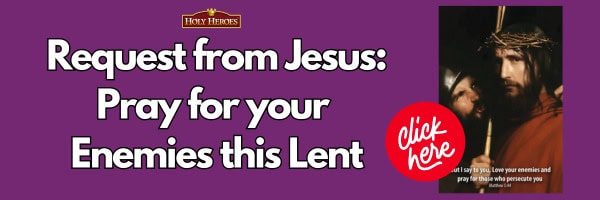
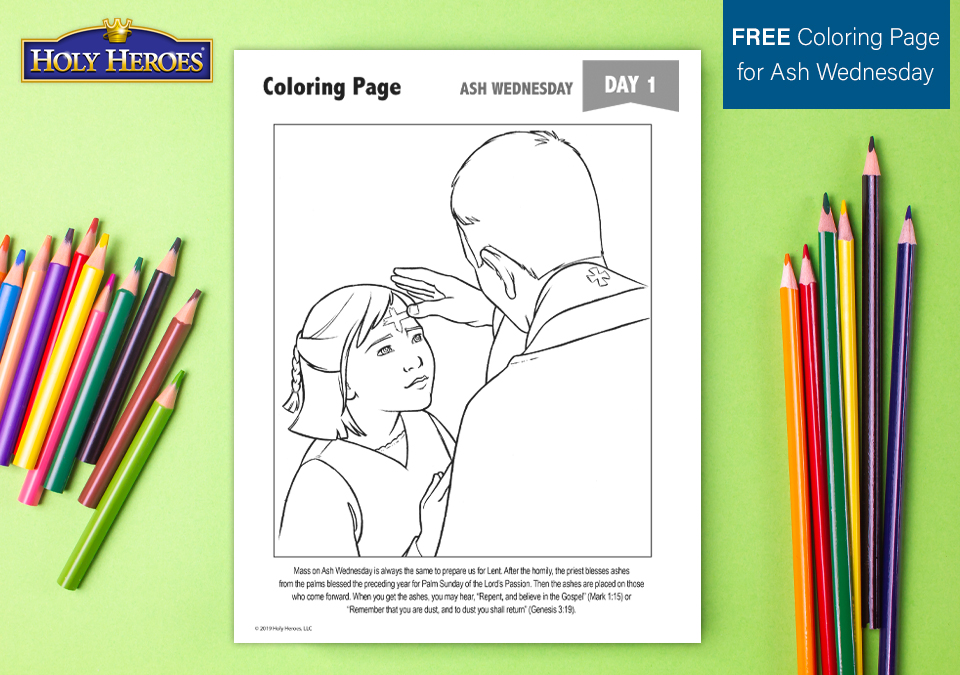
![Print these Catholic Valentine's Day Cards at home! [free printable]](https://blog.holyheroes.com/wp-content/uploads/2021/02/2021_Blog_FreeValentineDownload.jpg)

Will this work if the user goes onto the incognito setting of the browser? How about if the child is using VPN?
Hmmm I am not sure…here is the customer service phone number for Covenant Eyes: 1.989.720.8000. I don’t want to misspeak so it is probably best to give them a call with your questions!
See here for specific info depending on browser/device. The most important thing is that whenever a user tries to avoid Covenant Eyes you are notified! That enables you to check right away into what they are doing and why. The thing is Covenant Eyes is installed on the device, NOT on the network, so it is very hard to avoid the blocking and they can’t get around the notifications to you about what they do.
Here’s specific detail about incognito mode:
Android™
No, Covenant Eyes can’t screen-capture your browsing activity when Incognito Mode is enabled. However, if a member uses Incognito Mode, we inform the ally. Allies using the Victory app will see a note in the Summary section when they open the app. Allies using email reports will see an Unmonitored Screen Activity message on the report.
iPhone®
Our iPhone® app is its own browser, which doesn’t have Incognito Mode. If you use a different browser on your iPhone®, like Safari, we are unable to take screenshots but will monitor and report any concerning websites you access via domain monitoring.
Mac® and Windows
Yes, Covenant Eyes works on computers when Incognito Mode is enabled! This means that our monitoring service, Screen Accountability, still randomly screen-captures and scans your screen for mature content when Incognito Mode is on/used.
Filtering
Incognito Mode will NOT disable your Blocking Level or Custom Website List! On any device, your filter settings should still block explicit websites.
Do VPNs work with Covenant Eyes?
For iPhone® and iPad®, you cannot use a third-party VPN app and Covenant Eyes at the same time.
For Android™ devices, Mac®, and Windows computers, you can typically use Covenant Eyes and a third-party VPN together. However, if you’re also paying for our Blocking service, third-party VPNs conflict with our filter.
Please note: If your Apple ID is China-based, you will not have access to the Covenant Eyes app. China considers apps with a VPN to be illegal and Apple has removed apps with a VPN from their Chinese App Store.